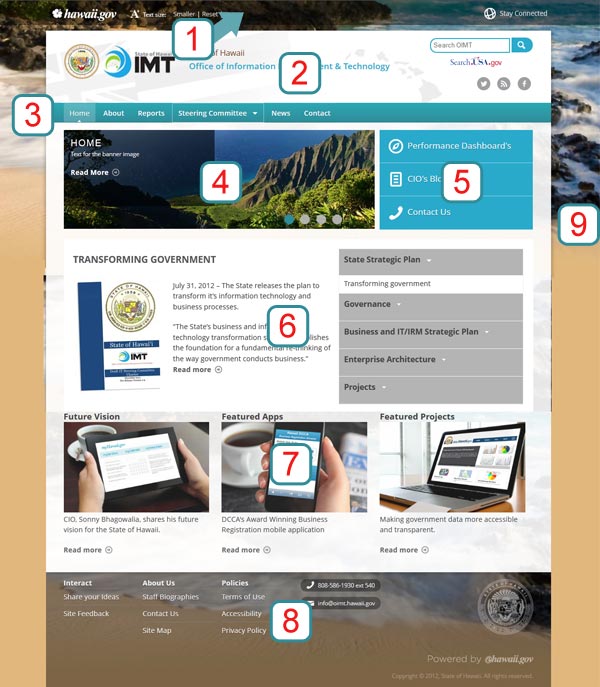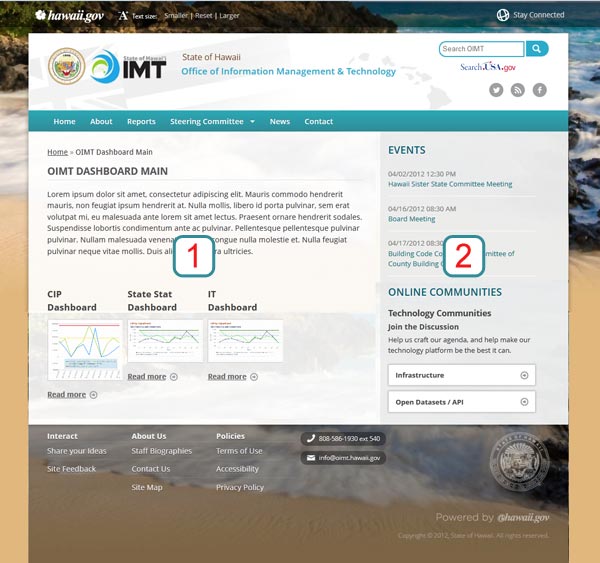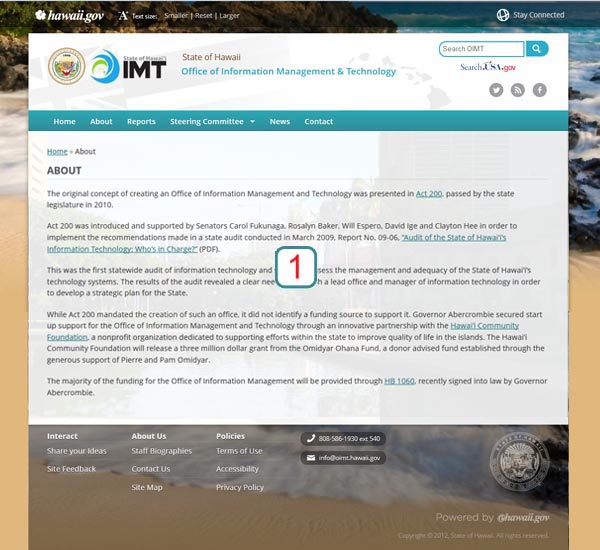Page Layouts
The web template has three page layouts: home page, sidebar (default), and full-width. All layouts have the same common sections: header, navigation, and footer. Differences between page layouts are in the content area (and the home page can have a rotating banner (slider) and featured buttons).
Home Page Layout
The home page layout has sections and elements as follows:
- State sliver header – same on all pages.
- Header section – main section to brand your agencies site. This will be the same on all pages.
- Navigation – same on all pages.
- Rotating banner (slider) – only shows on the home page.
- Featured buttons – shows on the home page. (OPTIONAL – Alternatively the layout can just have a rotating banner spanning the entire horizontal section)
- Main content area – most of the content.
- Featured sections – only shows on the home page.
- Footer section – same on all pages.
- Background image – same on all pages.
Sidebar Page Layout
The sidebar page layout has two sections in the content area:
- Main content – this area is an 8-column section that has the content for a page.
- Sidebar – the sidebar is controlled by widgets. Widgets are added by going to Appearance > Widgets. They can be anything from simple html content to a plugin that displays featured posts.
Full-width Page Layout
As its name describes, the content area of this page layout spans the full width.
- Main content – this area is a 12-column section.